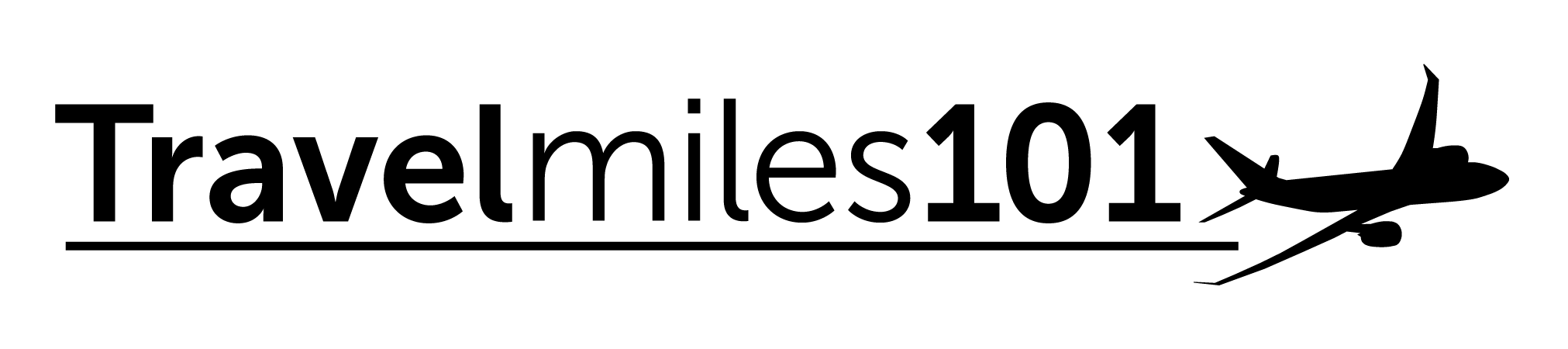Between tracking expiration dates of miles and points, credit card annual fees, vouchers and credits, getting organized in the miles and points hobby is crucial to stay on top of all of the important dates to ensure you don’t miss out on any promotions or that you use up any rewards you have prior to their expiration date. Thankfully, there are many ways to keep track of all of your miles and points and their associated rewards – from calendar alerts to excel spreadsheets, there’s a method for everyone.
Simple Calendar Alerts for Tracking Rewards
Setting calendar alerts for expiration dates is a great way to make sure you don’t forfeit any rewards you may have. What you’ll want to do is set a calendar entry on the expiration date for whatever you’re tracking and then you’ll need to set alerts for that calendar event a few weeks or months ahead. For example, if you’re tracking an expiring airline credit what you would do is create a new event on the date it expires and then for that event set a few alerts – like a month before, six months before, etc. Then you’ll be reminded of how much time you have left to use that reward.
You can track any reward or promotion with a set date via the calendar, including things like:
- miles and points expiration dates
- remember some miles get extended with qualifying activity
- airline voucher expiration dates
- airline credit expiration dates
- promotion for miles and points start and end dates
- your travel plans and your “book by” dates
- award availability calendars opening up
- reminders to check for award availability
- based on when airlines could release space
Remember to do housekeeping every few weeks to update these events if you no longer need them or there have been changes.
Excel File for Tracking Rewards
Another great way that you can track your miles and points rewards is with an excel file – you can create multiple tabs to track different aspects like miles/points, vouchers/credits, promotions, etc. – what’s great is that you can then create as many columns as you want to track different things about those rewards – like dates, airline, program, etc.
Unlike the calendar alerts method, using an excel file lets you add multiple notes and columns, search and sort easily, delete and update quickly, etc. The obvious downside is you can’t set alerts for these entries. However what you can do is create a master sheet that pulls all the dates from all the tabs and sorts them by expiration – so you could have a main “at-a-glance” page that shows you quickly everything you’d need to know.
Excel is an awesome way to keep everything in check since it is highly customizable and for those who are Excel experts, it can be simple to create an advanced system within the file to customize it exactly how you want to track all things miles and points.
Online Services
There are some online services which can track your miles and points balances and then notify you via email or text when they’re close to expiration or when your balance changes. Depending on the service you use, you might have to update some airlines manually as not all services can access data from all airlines.
Be aware that you’ll need to link these services to your miles and points accounts – that means sharing your login and password with the service. Always research if the service you’re wanting to use is legitimate and has good reviews. Some of these services are paid and others might be free with limitations – however, as far as we are aware, there is no ultimate service that would track everything you’d need – from promotions to vouchers to expiration dates.
Airline and Program Alerts
Most airlines will generally display the expiration date on your online account of the reward expiring. However, depending on the airline, they may or may not alert you when that expiration date is approaching. Make sure you’ve subscribed to all email and text alerts from airlines and do review when they send you them as it could include some important expiration dates of your rewards – and also promotion start and end dates.
Some airlines are good at sending emails when your rewards are close to expiring and will remind you, however this is in the minority category as most airlines actually don’t want to alert you about this as if you don’t use your rewards, they profit.
All in All
There are multiple ways to track and get organized in the miles and points world – some prefer calendar alerts while others love detailed excel sheets. Whatever your method is, just remember to stay organized and update the key dates of your rewards as needed and don’t rely on the airline or program to automatically alert you. You never want to forfeit your miles and points or any other associated rewards you may have as they truly provide tremendous value.